Accounting Analytics
Flourish Software Analytics dedicates an array of reports devoted to accounting, focusing on cost.
Follow the steps below to find the reports:
- Go to Analytics
- Select Report / Accounting
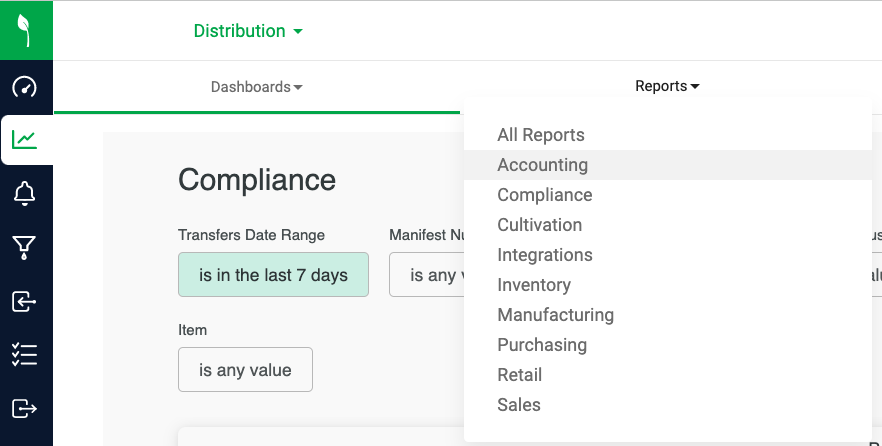
Reports and data
Choose the report you need according to this table:
The report | The data in the report |
Inventory Adjustments | The total cost of the adjustments of cannabis and non-cannabis items. |
Cost of BOM inputs | For a specific date, displays the input Items used on the Bill Of Materials. |
Inventory Snapshot | Inventory snapshot occurs at 3:00 am ET/midnight PT. This report covers all on-hand inventory. Defaults to 'Yesterday,' The report calculates the cost of the cannabis and non-cannabis items in the inventory. Use this report in the COGS calculation. |
Returns: Retail Point of Sale | The quantity and cost of retail items returned for a given period, and the restocking cost. |
Sold: Item Summary | By Item - the cost of the items on outbound orders that are shipped. |
Sold: Outbound Order Details | By Order - the cost of the items on outbound orders that are shipped. |
Sold: Retail Point of Sale | Total amount and quantity sold through the retail point of sale by order line for the date range selected. |
Receipts: Purchase Order Line | The cost of the items on inbound. Set the status of the purchase order to find the relevant to you. 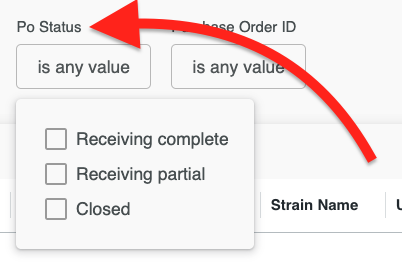 Use this report in the COGS calculation. |
COGS Calculation
Costs of Goods Sold (COGS) represent the expenses involved in producing your goods over a certain period.
The COGS formula is:
Use Flourish Software Analytics for a monthly calculation:
The calculation for a month:
- Use the Inventory Snapshot report to download the data on the 1st day of the month.
- Use the Inventory Snapshot report to download the data on the last day of the month.
- Use the Receipts: Purchase Order Line report to download the data for the month.
- Use the Inventory Adjustments report to download the data for the month.