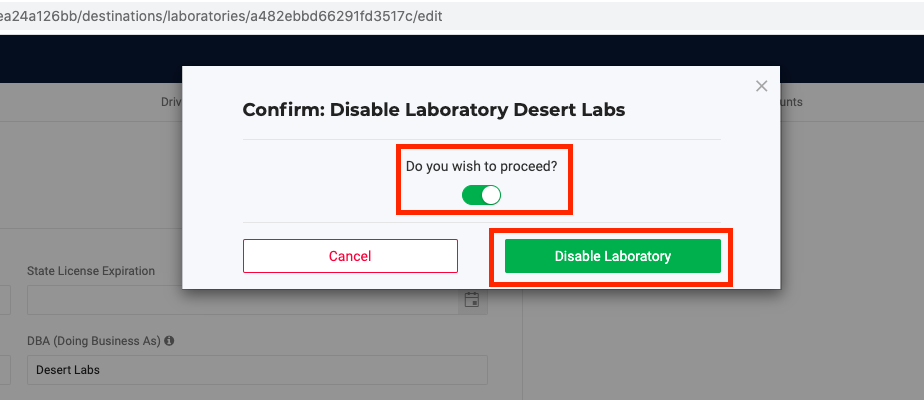Managing Laboratories
Managing Laboratories
Lab Samples and Lab Results are sent to and come from Laboratories. You can add and manage the labs you are using for your testing in Flourish for recording Lab Results and uploading COAs. Please note, Laboratories are now a type of Destination and are no longer found under "Labs."
Tutorial: Creating and managing Laboratories
- Open Flourish Software and click on the gearbox icon to access Manage Settings
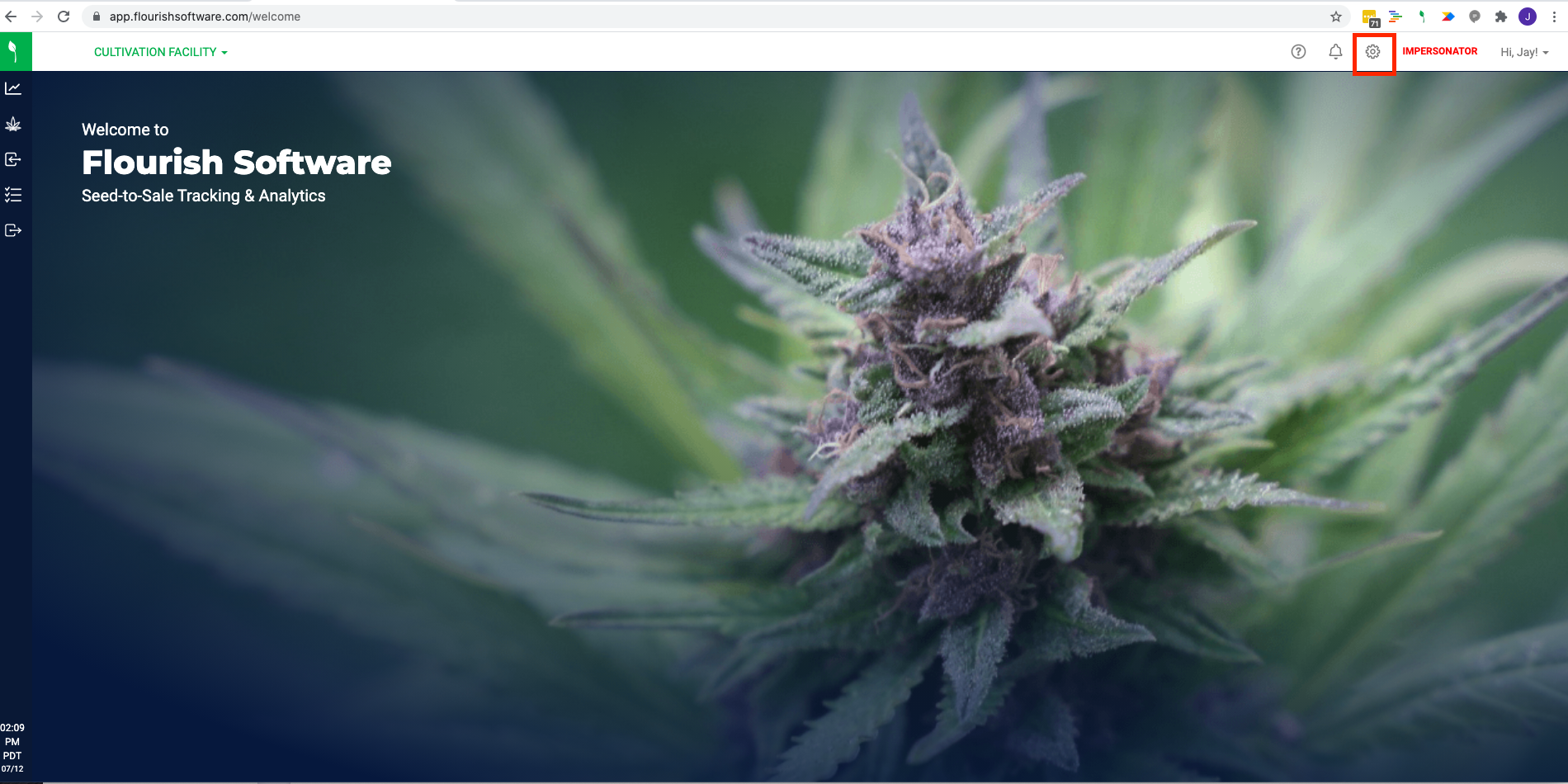
- Click Distribution
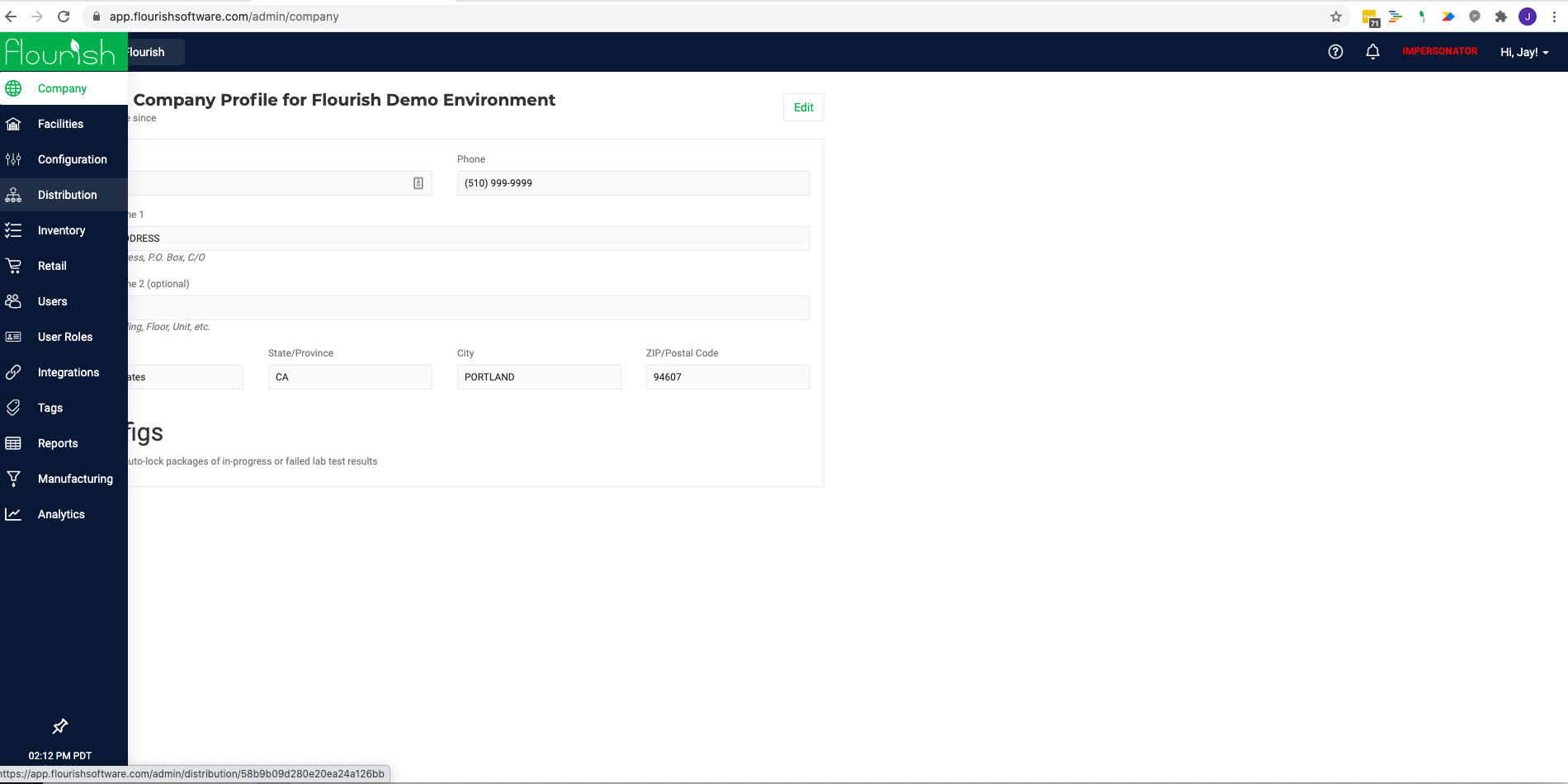
- Click Labs
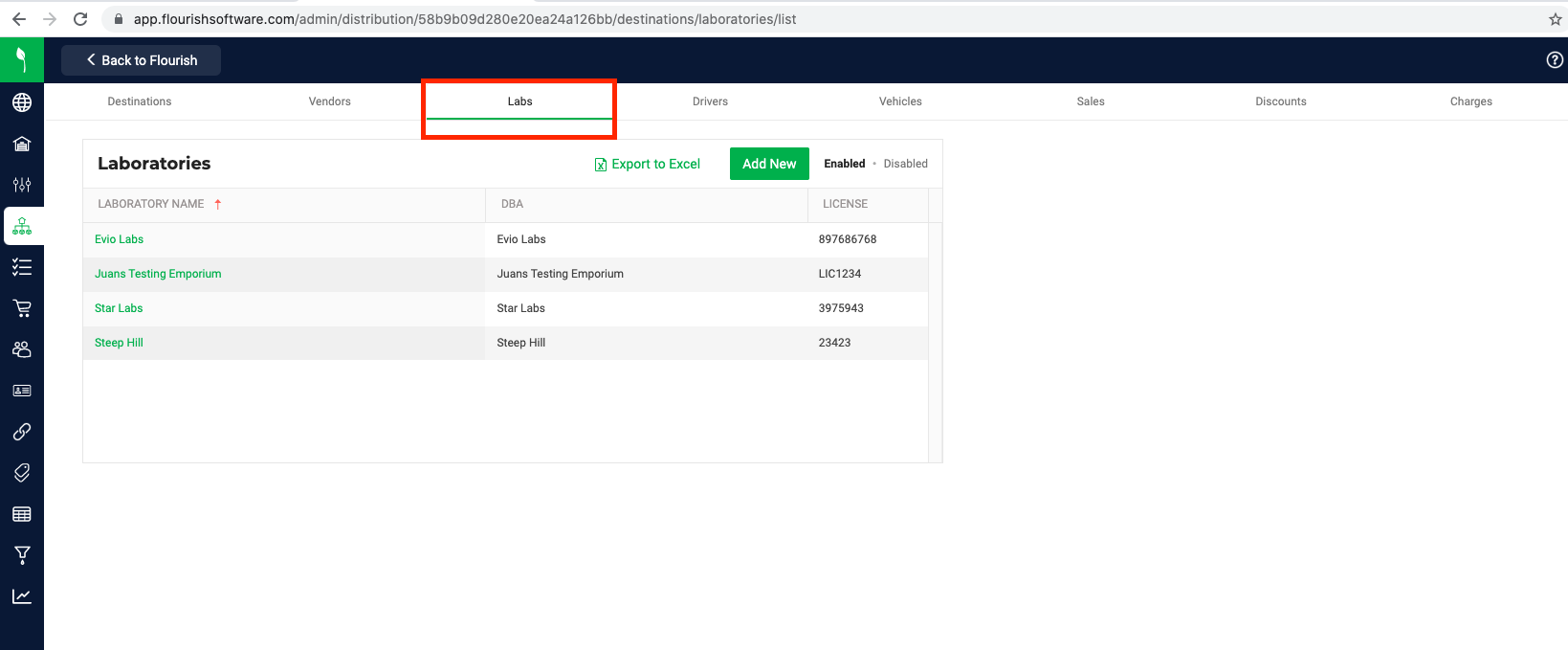
- Click Add New to add a new Laboratory
- Fill out Name and other info and click Save
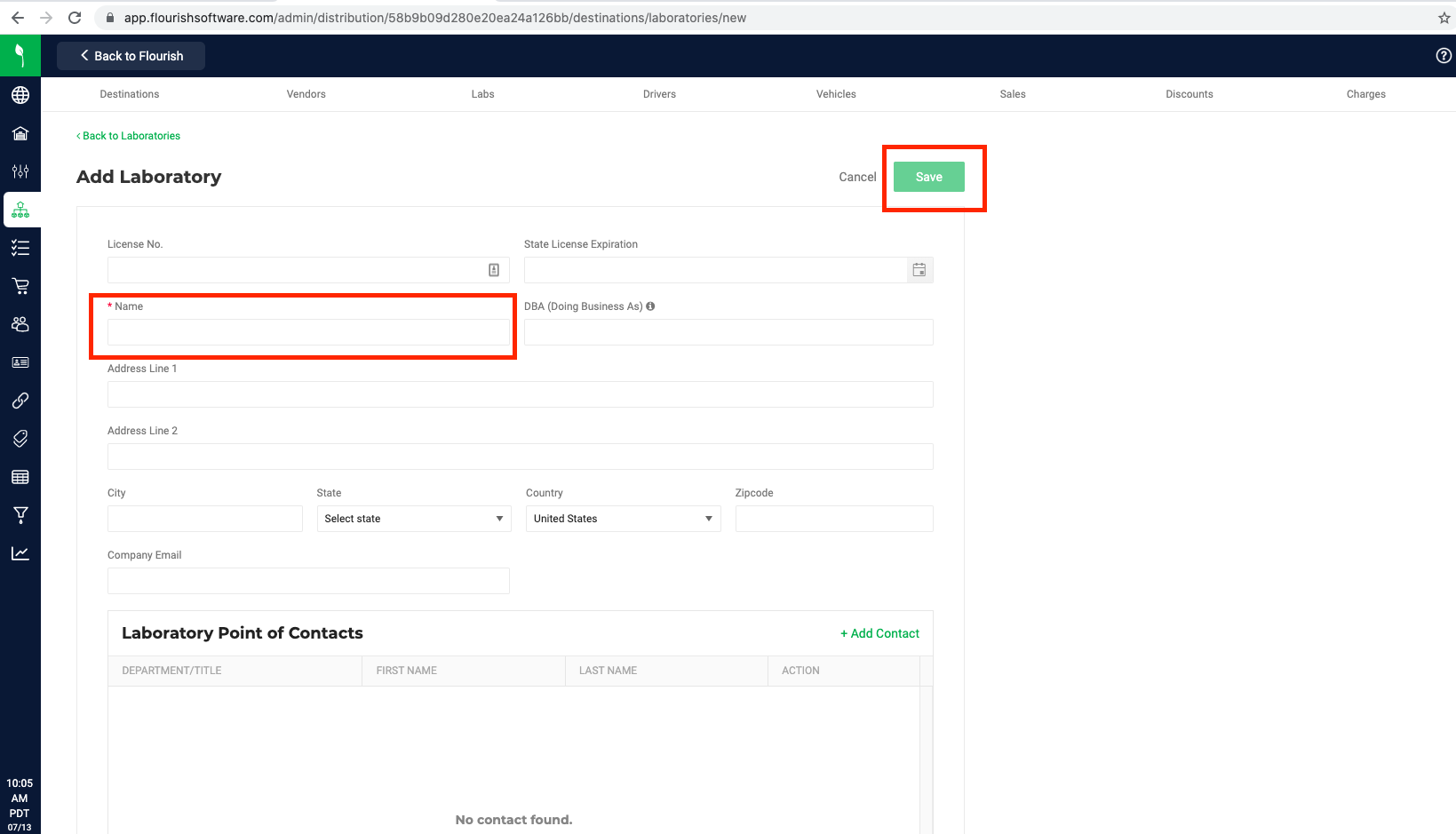
- To edit a Laboratory, click the Laboratory Name
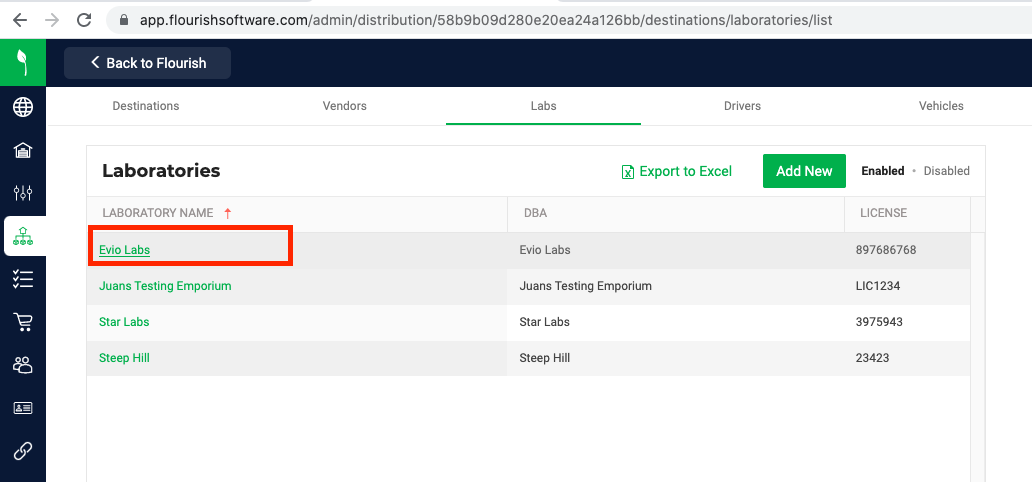
- To remove/disable a lab you no longer use, click Disable
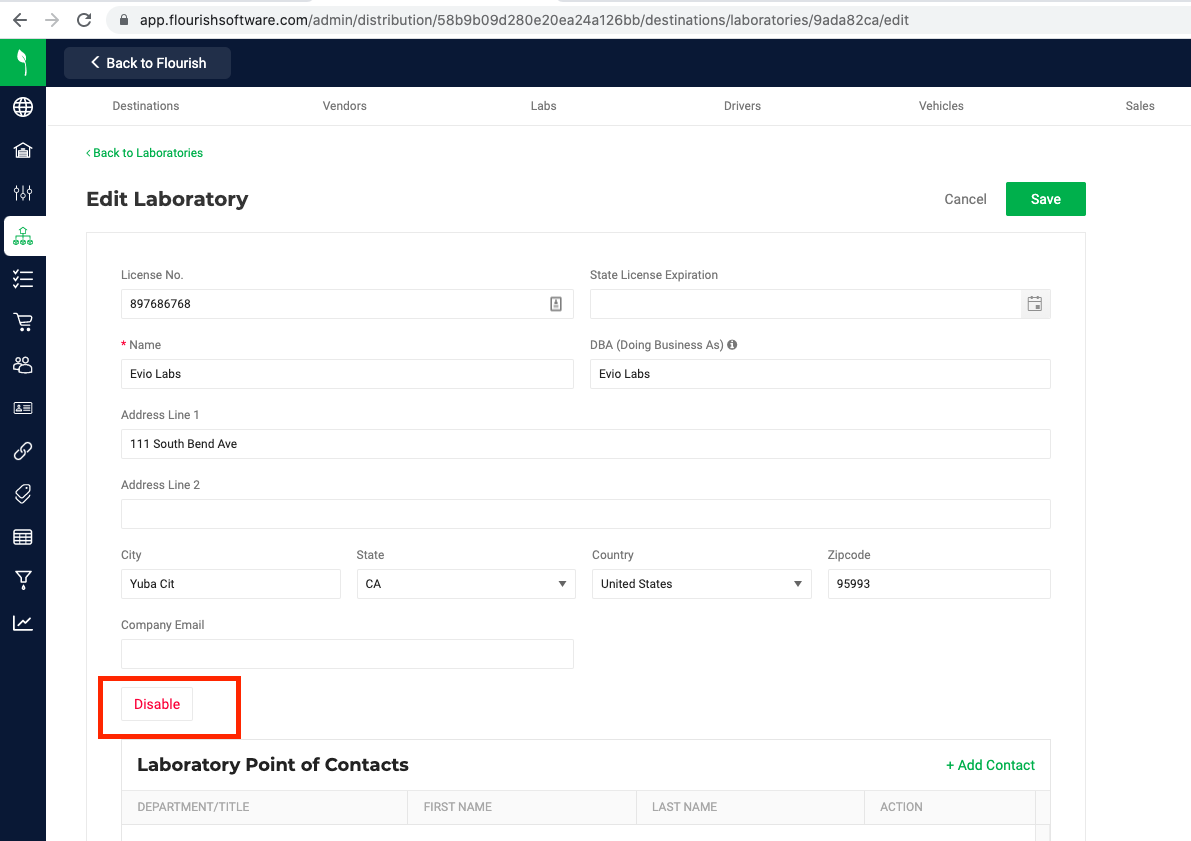
- Toggle the Do you wish to proceed? button and click Disable Laboratory