Analytics - Cultivation - Open Harvests report
Use this report to display harvests that are not completed and see what you did not package yet.
The report
Follow the step below to view this report:
- In Your Cultivation facility, go to Analytics.
- Select Reports / Cultivation or Reports / All reports.
- Next to Open Harvests, click
 .
.
The report displays the harvests and the current remaining (unpackaged) weights:
The Drying phase:
- Whole wet weight
The Processing phase:
- Dry Flower weight.
- Dry Popcorn weight.
- Dry Fan Leaf weight.
- Dry Trim weight.
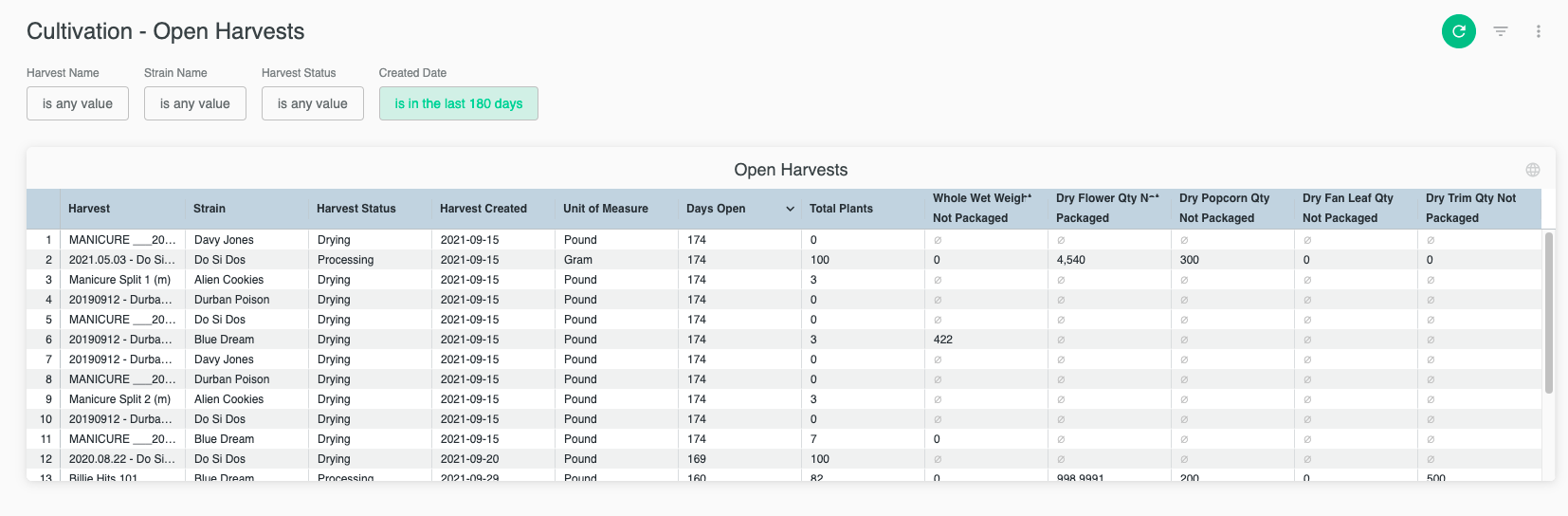
Filters
- Harvest Name - search for specific harvests.
- Strain Name - search for particular strains.
- The filter Created Date matches the harvests "Moved to drying" date.
- Harvest Status
- Drying: Display the harvests in the Drying phase.
- Processing: Display the harvests in the Processing phase.
- Manually Completed - Display the completed harvests.
Please ignore the Status filters below. They are not in use at the moment:
- Batched
- Cancelled
- Created